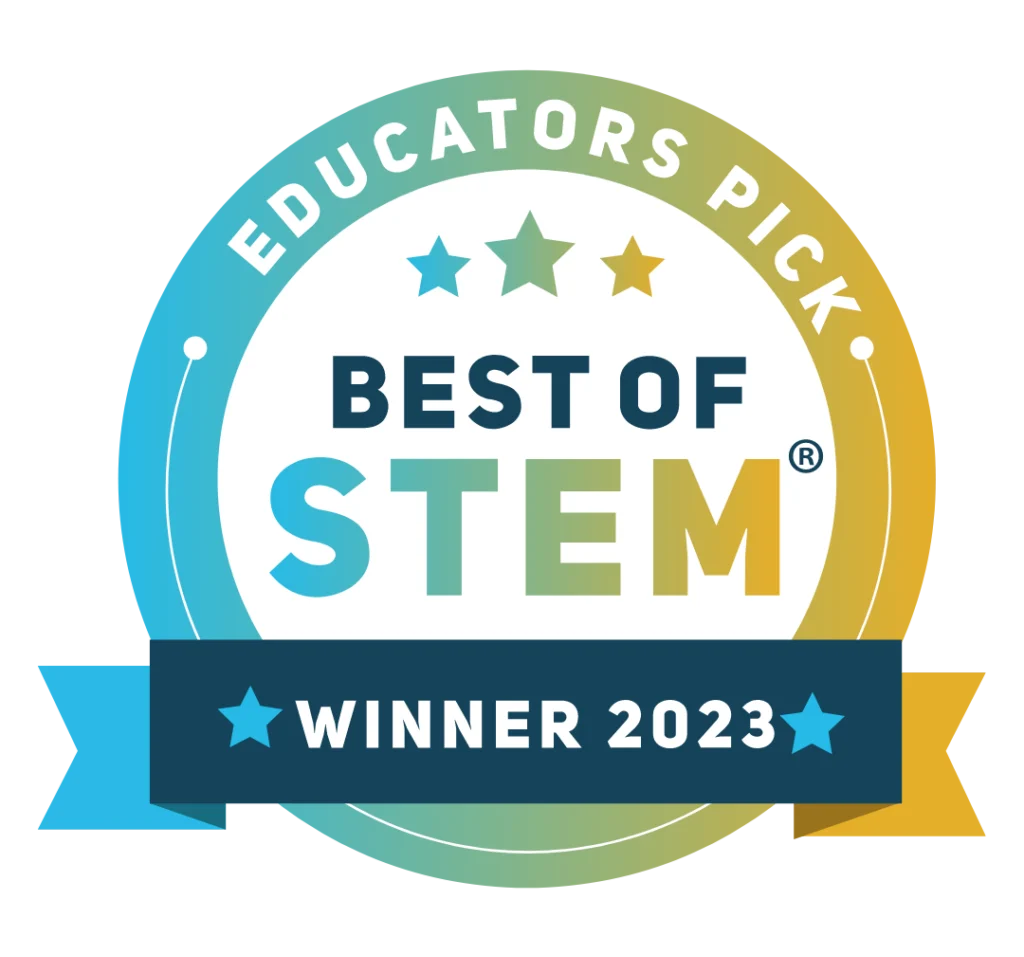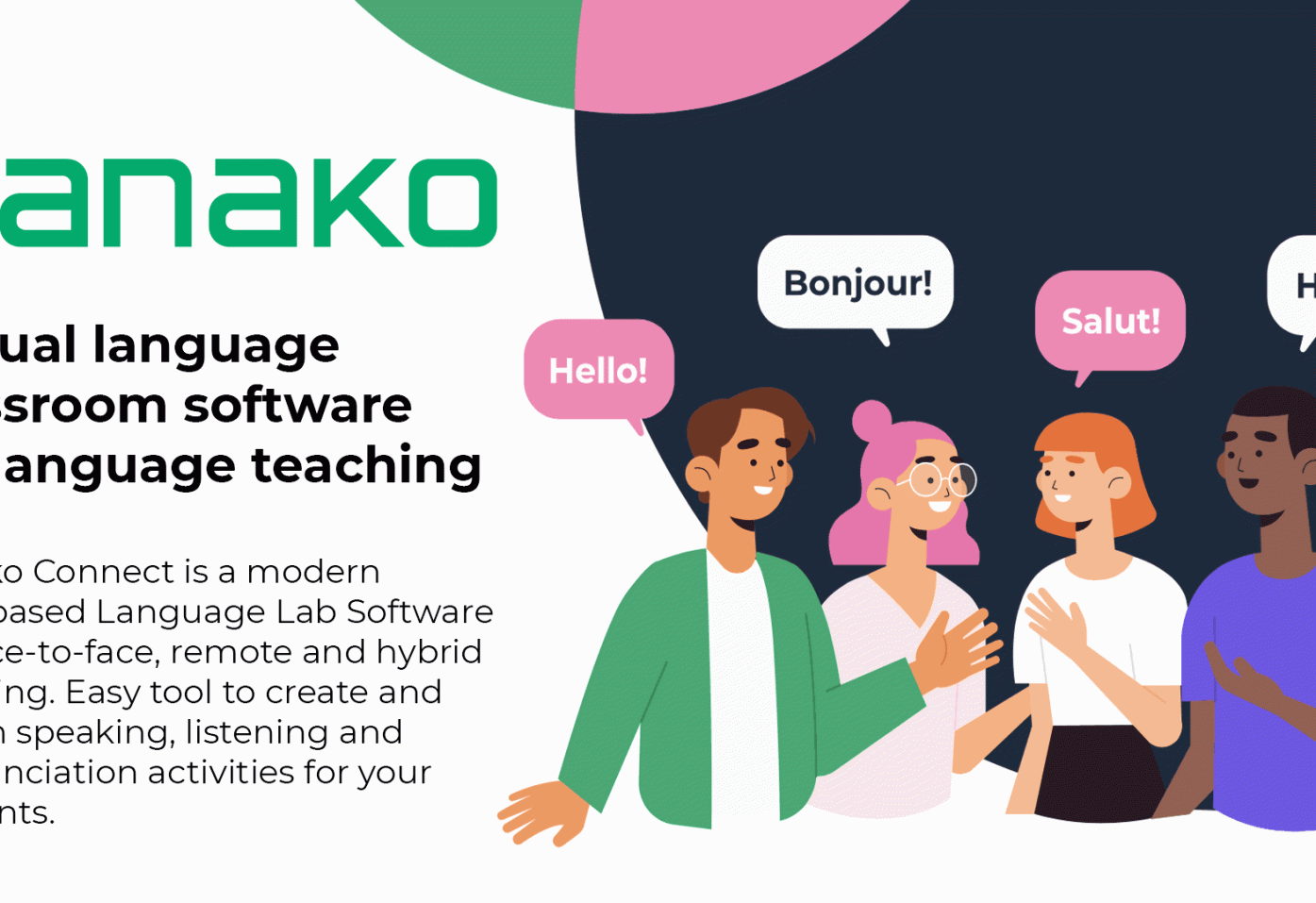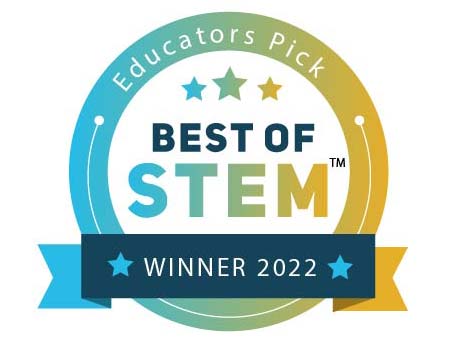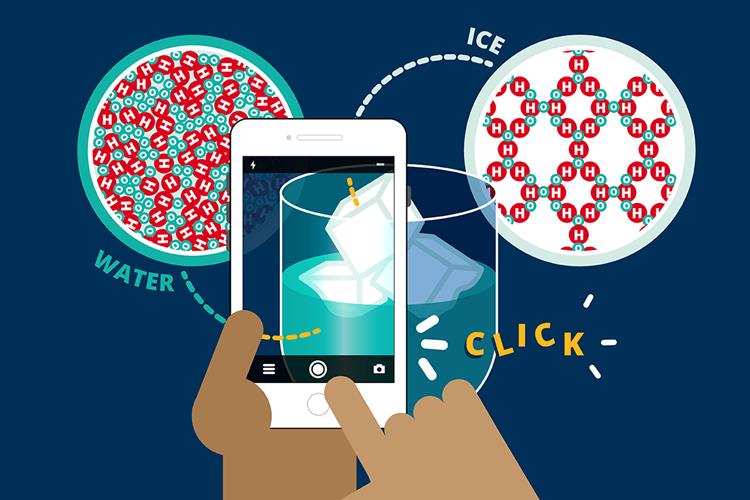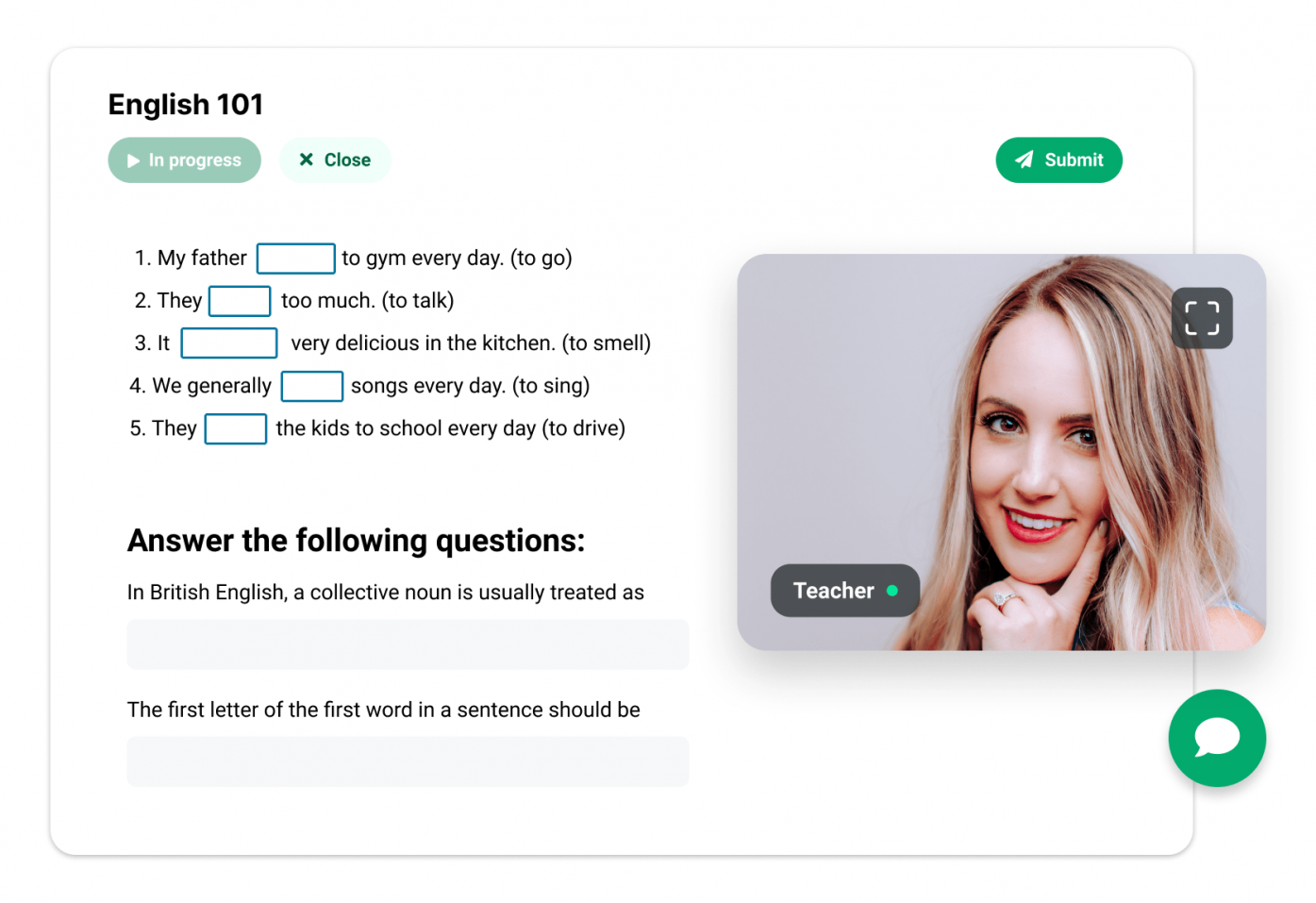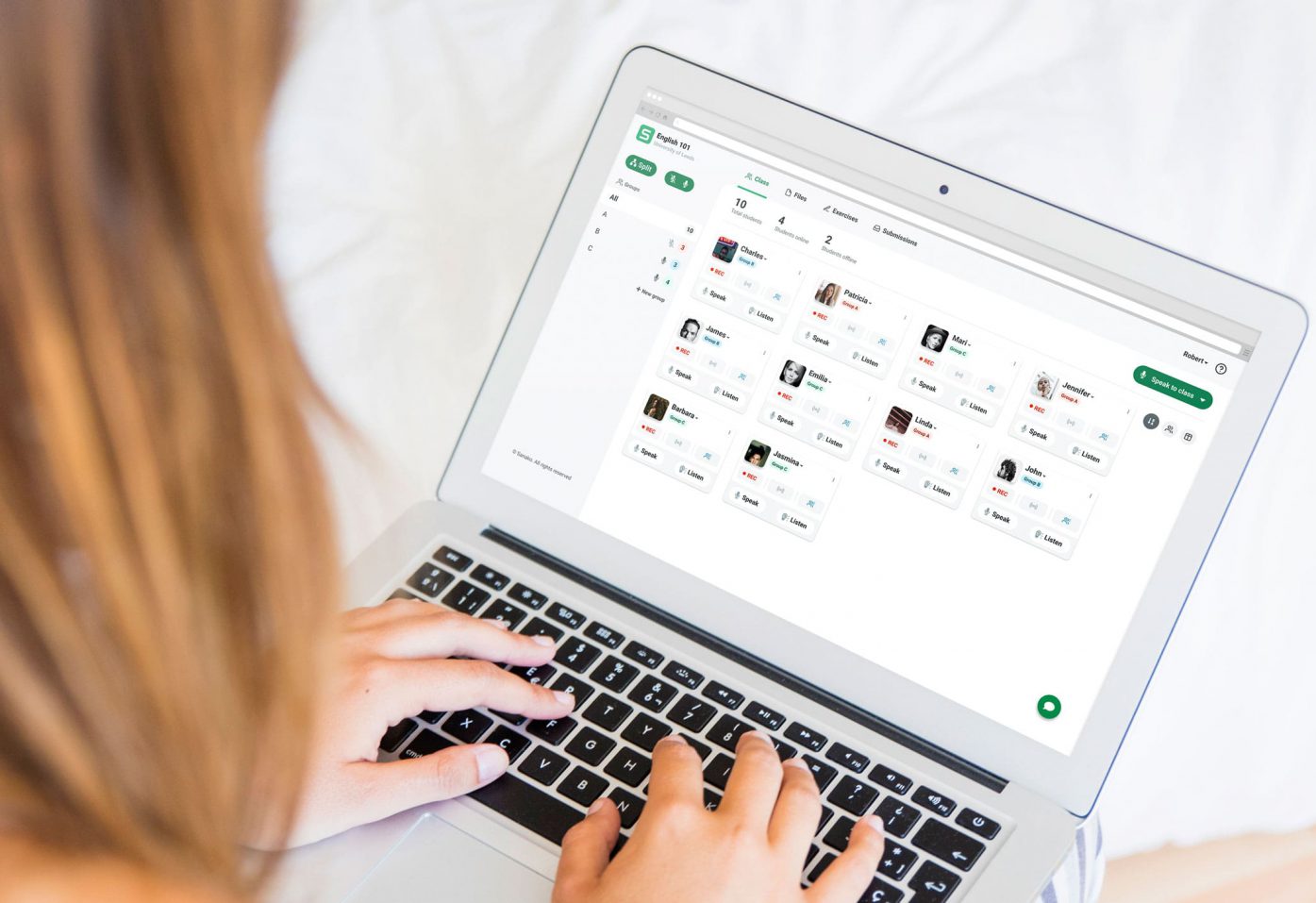Category: Latest news
PASCO Wins Best of STEM for 2023 Educators Pick Awards
We’re excited to share that three PASCO products have been chosen as Best of STEM Winners!
Educators Pick Best of STEM is a program designed to rank and award outstanding innovations in STEM education with educators as the judges. Winners are chosen through an aggregate vote based on the criteria for the product category.
This year, PASCO submitted three entries which all won their category!
PASCO Academy | Best of STEM: Video-Based Learning
Meter Stick Optics Complete System | Best of STEM: Physics
Coding with Vehicle Sensor Technologies Kit | Trailblazer Award: Cross-Curricular Coding
You can find out more about each of them below.
https://bit.ly/3srhr
PS-2600A Spectrometer – Pairing Process Update
The way that the updated PS-2600A Spectrometer pairs to the Spectrometry software is different to how the original PS-2600 pairs to the software. The PS-2600A will pair directly with the software without having to first pair the device to the computing device operating system.
The following knowledge base article outlines this process. The wireless connection of the PS-2600A will require Bluetooth 4.X capabilities on your computing device.
Differences in Pairing PS-2600 and PS-2600A to Spectrometry software
The PASCO documentation team has also placed this information within the documentation for their Spectrometry software.
https://help.pasco.com/spectrometry
https://help.pasco.com/spectrometry/getting-started/connect_a_spectrometer/
We also have additional support materials on the updated website for the PS-2600A linked to below.
https://www.pasco.com/go?PS-2600A
https://www.pasco.com/products/sensors/wireless/ps-2600a#documents-panel
Charging Tips for Spectrometers
In order for this device to work well for you, you will need to download and install the software that is linked to below.
Windows: https://cdn.pasco.com/software_release/spectrometry/Spectrometry-2.5.0.4.exe
MAC: https://cdn.pasco.com/software_release/spectrometry/Spectrometry_Mac-2.5.0.4.dmg
The iOS and Android versions have been posted to the following links.
IOS (iTunes)
Android (Play.Google)
For Android devices that do not have access to the Google Play store, the following link is to the latest version of the APK to enable manual loading of the software onto your compatible Android device.
https://cdn.pasco.com/software_release/spectrometry/android-build-release.apk
Sanako Connect – New Version Released
Sanako have released a new version for their web-based language teaching platform Sanako Connect!
This new version includes an exam mode, the ability to divide an exercise into multiple pages, and the ability to import .mff files (.mff is the file format for content/exercises in previous Sanako products like Sanako Study).
New feature: Exam mode
Exam mode is a new exercise feature which offers more flexibility for the teachers. Exercises can be set to be run in ‘Exam mode’ which disables all menu navigation options for students within Connect and have additional features such as automated collecting at the end of the exam.
An exam has these differences with a regular exercise:
- The student will only see the exam content after they have begun
- Once started, the exam cannot be closed – only submitted. Additionally, the exercise list sidebar will close and no other exercise can be viewed during the exam.
- At the end of the exam, the exam is automatically submitted back to the teacher for review.
- If the exam is divided into multiple pages, students can’t navigate back to the previous page (see below “Paged exercises”).
New feature: Paged exercises
Dividing your exercise into different pages allows you to create progressions within exercises. Navigating the exercise also becomes easier with reduced scrolling involved. Additionally, paged exercises are automatically checked to make sure your students have completed all of their tasks before submitting the exercise and they receive a notification at the end to check any uncompleted tasks.
If pages are used in exam mode, navigating to the previous pages has been disabled.
New feature: import .mff files
.mff files are files created with previous Sanako products like Sanako Study, either as audio files or exercises. This conversion feature has been requested a lot, and it is now possible to import your existing .mff files into Connect. The .mff files are automatically converted either into single exercises or divided into multiple ones, based on your preference.
You can find more instructions (with example pictures) about these new features from their help pages:
Creating an exam and dividing an exercise into different pages
These new features are automatically available for all Sanako Connect users. You can find them inside the platform when you log in the next time. We hope you enjoy using these new features!
If you are just learning about Sanako Connect, you can find more information about this new language teaching platform from this webpage.
PASCO Wins Two Best of STEM Awards!
We have great news! PASCO has won two 2022 Educators Pick Best of STEM™ Awards!
A panel of distinguished educator judges named PASCO winners in the physics category for their Meter Stick Torque Set and in the engineering category for their new STEM Sense & Control Kits.
You can see the highlights of why PASCO’s innovative solutions were recognised on their blog page here.

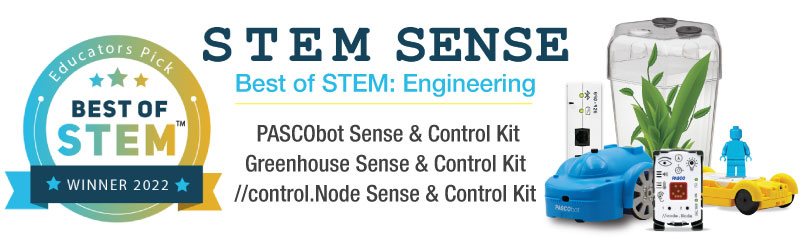
PASCO Python Library
PASCO is pleased to announce that our new PASCO Python Library is now available. By now you are familiar with Blockly coding available in PASCO software and included as an important component of our STEM Sense solutions. Blockly is a fantastic way to teach coding concepts, especially to new learners.
Unlike Blockly, Python is a text-based programming language that is independent of PASCO software and is commonly used by coding beginners and experts in schools and universities around the world. This newly created library lets you bring Python into the PASCO ecosystem for complete control of your data. With Python, users control all aspects of sensor data collection, from sensor connections and sampling rates to data displays and custom analytics.
To learn more please visit the library at: https://www.pasco.com/downloads/python
Google will retire its Chrome Apps. Here’s what you need to know.
In January 2020, Google announced that the company would stop supporting Chrome Packaged Apps (Chrome Apps) on the ChromeOS (Chromebook) platform as of June 2022. The existing Chrome App experience will be replaced by a new type of app, known as a Progressive Web App or PWA.
What’s a PWA?
Progressive Web Apps are browser-based apps, meaning they are accessed by visiting a specific URL, rather than downloading and opening an app. Because they are opened within a web browser, Progressive Web Apps will offer enhanced capabilities that are not possible with Google’s existing Chrome Packaged Apps (Chrome Apps).
What PASCO apps will be affected?
Google had originally planned to cease support for Chrome Packaged Apps by June 2021. This has since changed to a phased approach that will enable Chromebook users to continue using and updating the Chrome App version of SPARKvue without interruption through June 2022. After this date, users will need to transition to the PWA version of SPARKvue to continue using it on ChromeOS platforms.
The Progressive Web App version of SPARKvue is currently under development and will be available to all users well before the June 2022 cutoff date.
Note: PASCO’s Spectrometry and MatchGraph! apps are not Chrome Packaged Apps, and will not be affected by these changes.
VCE Science Student Photo Competition 2021
*Competition extended until 10 October 2021*
What can I win? Your science-related picture, printed in a Heinemann Science textbook!
The two winning Chemistry images will win a place in the next edition of Heinemann Chemistry 6th edition.; The two winning Physics images will win a place in the next edition of Heinemann Physics 5th edition!; Winners will be contacted by email by 24 October 2021.
Free PASCO Data Streamer App
Stream data from PASCO Wireless Sensors directly to Microsoft Excel with the PASCO Data Streamer app.
The PASCO Data Streamer app enables Windows® 10 users to stream real-time data from PASCO Wireless Sensors into Microsoft® Excel. All that’s required is a compatible PASCO Wireless Sensor, the PASCO Data Streamer App, and the Office 365 Excel® Data Streamer Add-in.
To find out more visit: https://www.pasco.com/downloads/datastreamer
Which virtual classroom is best for language teachers?
Students around the world have been familiar with acquiring a language online using solutions such as Duolingo®, Babbel® or Memrise® since a long time ago. However, when Covid-19 outbreak started and affected us all, giving language classes online did not appear to be as easy a transition as one might think as most generalist virtual classroom solutions miss many critical features required by language teachers. Fortunately, new virtual classroom solutions that are dedicated for language teaching make online language teaching easier than ever!
Zoom®, Google Meet® and Google Classroom® are among the most widely known virtual classroom solutions or online teaching platforms currently. Nonetheless, we have seen many language teachers to struggle with these solutions as they are not optimized for teaching languages. In this blog post, we will discuss how these generalist virtual classroom tools differ from a specialized online language teaching platform like Sanako Connect? Read on and find out which virtual classroom platform we think is the best for teaching languages.
Sanako’s language teaching technology now available in Australia
Cider House ICT is proud to announce that we are now The Australian reseller for Sanako.
Sanako is a Finnish educational technology company that has specialised in language education tools since the early 1960’s..
Close relations with customers, partners, and their pedagogical approach have made them the global leader in teacher-led language teaching software market. Sanako provide a full range of language teaching and learning solutions from traditional classroom installations to remote teaching solutions and AI-assisted virtual language teaching platforms.
Optimise your teaching time and increase your students’ options for speaking and using the target language with Sanako’s language teaching technology.
Sanako online multi-device support solutions include:
Connect – Virtual classroom software for language teaching
Teachers use Sanako Connect to teach languages remotely and in classroom. Virtual classroom solution designed for language teaching and learning. Build your own content within the Connect platform.
Reactored – Multi-language learning materials and courses
Over 4.500 pre-built high-quality A1 and B1 digital activities for learning English, Spanish, French, German, Chinese, Vietnamese, and Swedish. Content module for Sanako Study and Connect products.
Pronounce – Easy solution for improving students’ speaking and pronunciation – used by over 2.5 million users worldwide.
If you would like to learn more about how we could help your school/university to make your language teaching more accessible for learners, please contact us now to arrange your free demo!