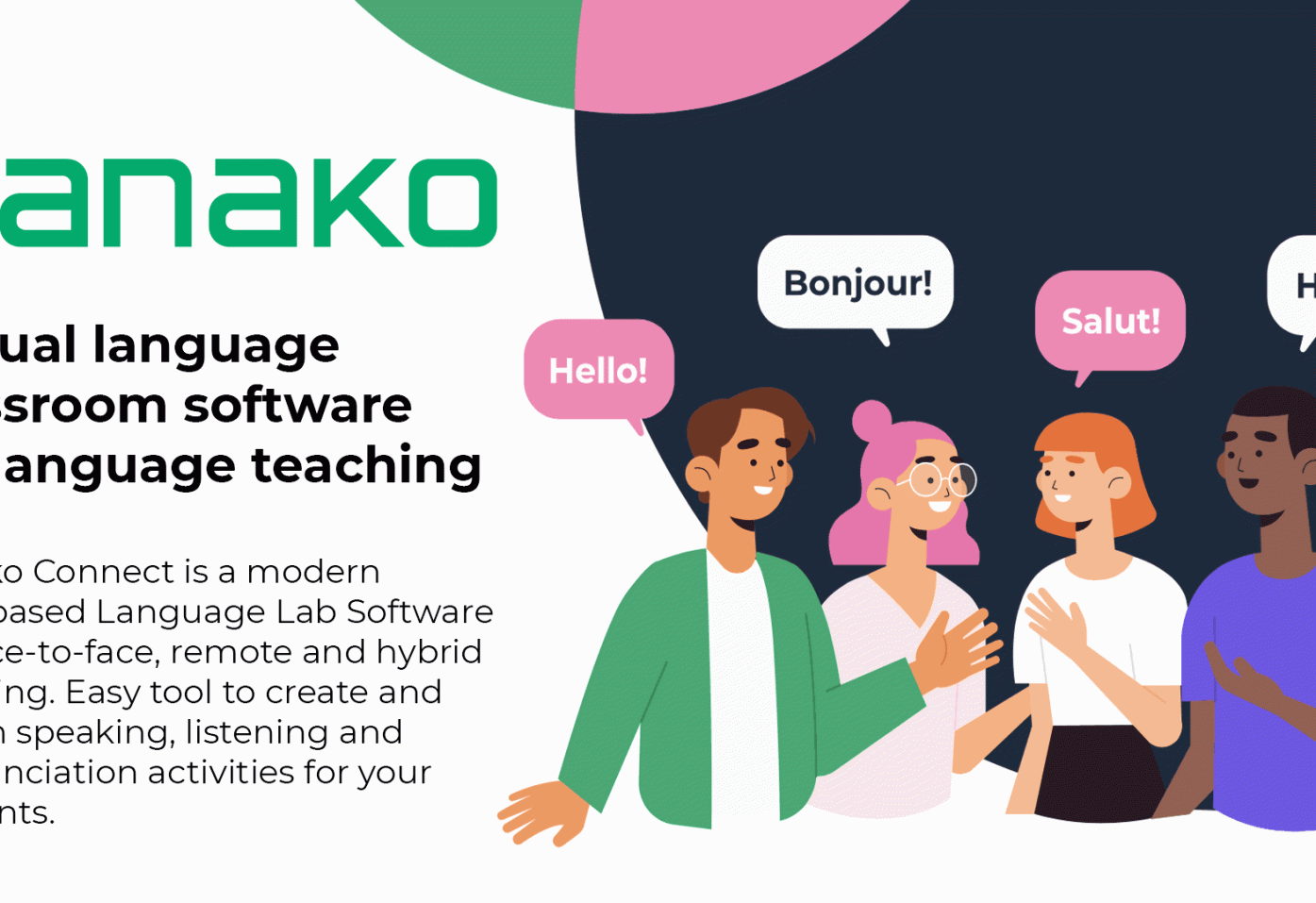Month: October 2022
Sanako Connect – New Version Released
Sanako have released a new version for their web-based language teaching platform Sanako Connect!
This new version includes an exam mode, the ability to divide an exercise into multiple pages, and the ability to import .mff files (.mff is the file format for content/exercises in previous Sanako products like Sanako Study).
New feature: Exam mode
Exam mode is a new exercise feature which offers more flexibility for the teachers. Exercises can be set to be run in ‘Exam mode’ which disables all menu navigation options for students within Connect and have additional features such as automated collecting at the end of the exam.
An exam has these differences with a regular exercise:
- The student will only see the exam content after they have begun
- Once started, the exam cannot be closed – only submitted. Additionally, the exercise list sidebar will close and no other exercise can be viewed during the exam.
- At the end of the exam, the exam is automatically submitted back to the teacher for review.
- If the exam is divided into multiple pages, students can’t navigate back to the previous page (see below “Paged exercises”).
New feature: Paged exercises
Dividing your exercise into different pages allows you to create progressions within exercises. Navigating the exercise also becomes easier with reduced scrolling involved. Additionally, paged exercises are automatically checked to make sure your students have completed all of their tasks before submitting the exercise and they receive a notification at the end to check any uncompleted tasks.
If pages are used in exam mode, navigating to the previous pages has been disabled.
New feature: import .mff files
.mff files are files created with previous Sanako products like Sanako Study, either as audio files or exercises. This conversion feature has been requested a lot, and it is now possible to import your existing .mff files into Connect. The .mff files are automatically converted either into single exercises or divided into multiple ones, based on your preference.
You can find more instructions (with example pictures) about these new features from their help pages:
Creating an exam and dividing an exercise into different pages
These new features are automatically available for all Sanako Connect users. You can find them inside the platform when you log in the next time. We hope you enjoy using these new features!
If you are just learning about Sanako Connect, you can find more information about this new language teaching platform from this webpage.